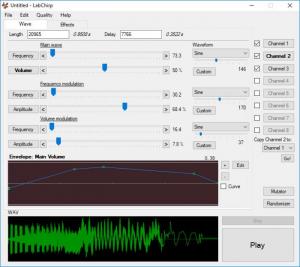LabChirp
1.50
Size: 139 KB
Downloads: 2691
Platform: Windows All
If you've ever played video games in the late 80s and early 90s, then you probably feel nostalgic whenever you hear 16-bit music and sound effects. This is why retro games are becoming popular nowadays, and if you want to make your own games, you can turn to LabChirp to create unique sound effects and music. This lightweight application gives you a great degree of control to create the exact sounds you want to hear. You can experiment with all sorts of settings and special effects, to create sound effects for your games or entire soundtracks.
LabChirp is absolutely free, but the developers will appreciate any donations. It's distributed in a ZIP archive, so you only need to extract it and run it. There is no need to install any prerequisite tools, and you don't need special hardware to run this application. Furthermore, you can use it on any modern Windows system, without encountering any compatibility issues.
The software places a wide range of controls at your disposal, on a clean and efficient user interface. You can increase or decrease the frequency and amplitude for the main wave for frequency and volume modulation, by simply moving a few sliders, and you can also pick between different waveforms. What's more, the software lets you create up to eight channels, in which you can make this kind of settings. Also, you can hit a Play button at any time, if you want to hear the sound you're working on.
The application comes with a built-in randomizer, so if you're out of ideas, you can let it pick random values for you, on a separate window, to generate new and unique sounds. Once you've generated a sound, it will be quite easy to modify it and bring it closer to what you intended to create.
Besides making numerous fine adjustments to your sound, you can also add special effects, like echo, reverb and others. The application lets you add one or more effects, without any limitations, and you can also adjust them through the use of sliders and checkboxes. If you like your new sound and wish to keep it, you can export it in WAV format.
A few clicks here and there is all it takes to create unique sound effects and soundtracks for retro games, thanks to LabChirp's simple and efficient functionality.
Pros
You can create retro sound effects and soundtracks. Everything can be done by moving sliders and clicking checkboxes. The software comes with a randomizer, to help you get started.
Cons
There are no obvious drawbacks to point out.
LabChirp
1.50
Download
LabChirp Awards

LabChirp Editor’s Review Rating
LabChirp has been reviewed by Frederick Barton on 10 Jan 2019. Based on the user interface, features and complexity, Findmysoft has rated LabChirp 5 out of 5 stars, naming it Essential